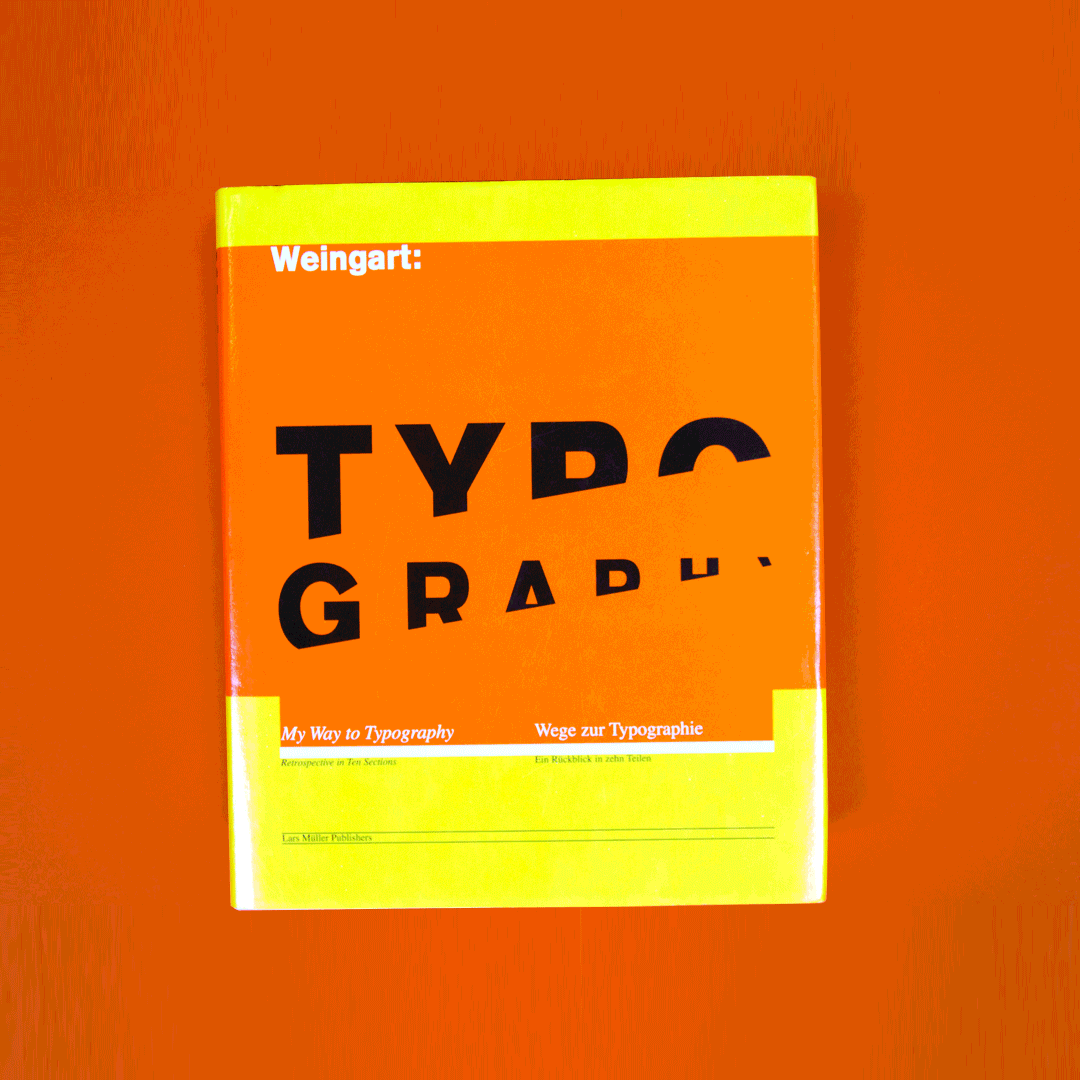1. Text and image are left-aligned. In this example, we change the percentage of flex to create different layouts for different screen sizes.
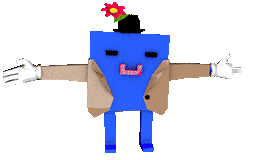
2. Text Left / Image Center. In this example, the image is centered within a sub-container (div) inside a div.